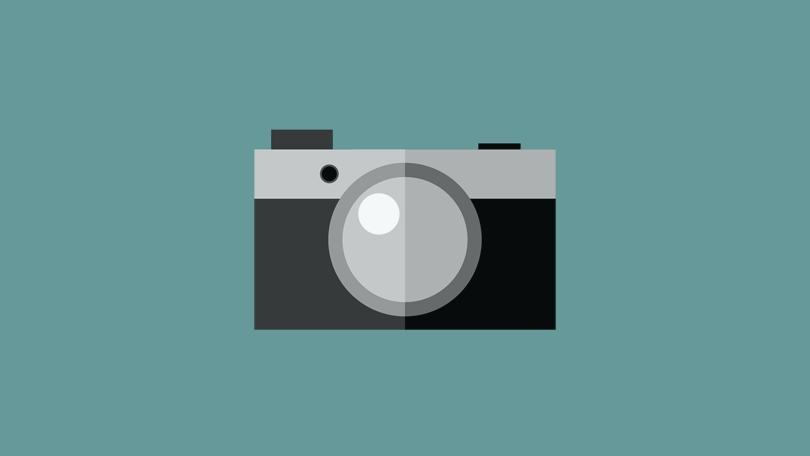Advertisement
Untuk menampilkan thumbnail image maupun meta description pada setiap posting yang dishare pada facebook, dan untuk memastikan itu Anda bisa juga check/ pastikan dulu untuk preview pada halaman URL facebook pada halaman:
Debug Facebook Open graps
Untuk petunjuk tag penulisan meta bisa kunjungi di website ini ogp.me
Letakan setelah syntax <head> tag, atau sebelum <head> tag,
Debug Facebook Open graps
Untuk petunjuk tag penulisan meta bisa kunjungi di website ini ogp.me
Letakan setelah syntax <head> tag, atau sebelum <head> tag,
<?php if (have_posts()):while(have_posts()):the_post(); endwhile; endif;?>
<!-- the default values -->
<meta property="fb:app_id" content="your_fb_app_id" />
<meta property="fb:admins" content="your_fb_admin_id" />
<!-- if page is content page -->
<?php if (is_single()) { ?>
<meta property="og:url" content="<?php the_permalink() ?>"/>
<meta property="og:title" content="<?php single_post_title(''); ?>" />
<meta property="og:description" content="<?php echo strip_tags(get_the_excerpt($post->ID)); ?>" />
<meta property="og:type" content="article" />
<meta property="og:image" content="<?php if (function_exists('wp_get_attachment_thumb_url')) {echo wp_get_attachment_thumb_url(get_post_thumbnail_id($post->ID)); }?>" />
<!-- if page is others -->
<?php } else { ?>
<meta property="og:site_name" content="<?php bloginfo('name'); ?>" />
<meta property="og:description" content="<?php bloginfo('description'); ?>" />
<meta property="og:type" content="website" />
<meta property="og:image" content="logo.jpg" /> <?php } ?>
Untuk Anda yang memakai wordpress sudah banyak plugin yang menyediakan fasilitas seperti ini dan pilih sesuai dengan pilihan yang Anda inginkan. Ini adalah metode lain tanpa menggunakan fungsi plugin dalam configurasinya.